|
This was a recently completed project. This system featured Sonos audio integrated into a Control4 system. There were 10 video zones all operated on the Control4 system from a large centralized video switch. This distributed Time Warner Cable, DirecTV and AppleTV to all the video zones in the house. Lutron lighting and Q-Motion Shades were also integrated. A Cisco small business network was installed as the back bone for this system.
0 Comments
 If you have kids, or know any kids, you know that pretty much everything in their vicinity needs to be baby-proofed, for the safety of a crawling or toddling child, as well as your expensive technology. A personal childhood memory of my younger brother sticking tweezers in a wall outlet reminds me that the clatter of the remote control isn't the only thing to be concerned about. Here are 3 ways to protect your little ones and protect your electronic investments, without sacrificing any style or convenience. 


Childproofing your home electronics doesn't have to mean hard-to-open (for adults!) cabinets and an ugly plastic cover over everything. You don't want to have to steer the younger members of the family away from an entire area of the house or continuously repeat, "Don't touch that!" Protecting your loved ones and your investments can be easy, and a bonus for everyone. These changes will mean that every guest and member of the family can fully enjoy every part of your home with total peace of mind.
 Kermit may have sung of the hardships of being green, but here at BCG we think it’s easy, and totally worth it. Especially in Los Angeles, you already recycle, use re-usable grocery bags, and drive an Earth-friendly vehicle, why shouldn’t your house be part of the environmental fun too? With all the advances in today’s technology, there are easy things you can do throughout your home that Mother Nature would be proud of, and actually make your life better. Making your home a “Smart Home” is just the thing to modernize your space and make everything around the house a little more convenient, all the while saving you money and doing your part to protect our planet. The quickest way to get your home on the “smart” track? Lighting Control. Automated lighting is an essential element of any smart home. It’s also the easiest way to cut down your electricity bill and save some energy. Preset dimmers, motorized shades, and scheduled automation can help ensure that lights aren’t left on unnecessarily and your entire home can take advantage of natural light. Especially here in Southern California, we should take advantage of all that sunshine! 5 Big Benefits of Lighting Control:



Taking the first step toward total lighting control will give you instant gratification on your electric bill, as well as making your home modern and beautiful. We told you it’s easy being green!
 The phrases "smart home," "home automation," and "integrated home" get thrown around quite a bit and it can be confusing to figure out what exactly you need amidst all the noise. There are many players getting into the smart home market including ADT, Verizon, AT&T and more. Systems are becoming more affordable and scalable allowing home owners to get started small and build their systems over time. Here are 5 tips to finding the right installation for you. #1 - Find a system that allows integration with your mobile devices5-10 years ago, there were fewer players in the market and touch screen control was only offered through their proprietary devices. Take Crestron Electronics for example - They are the leader in automation for residences and businesses and pioneered many of the technologies in the industry. Their touch panels made it cost prohibitive to many consumers at $2,000-$3,000 a piece to provide a nice graphical user interface. Now you can have your iPad, iPhone, Andriod or computer as your touch panel and save a significant cost on those devices. Control4 offers a site license for the home as part of their control systems that is a one time fee of $499. This allows the home owner to sync unlimited mobile devices to their system. There are some advantages in having branded touch panels and interface devices. Typically, the iPhone and iPad are slower to access quick functions like lights, volume and channel surfing #2 - Choose a system with wireless devices such as dimmers, switches and thermostatsMost of the systems allow you to do this to some extent but if you want your system to be scalable, pick a system like Crestron or Control4 that allows you to add wireless dimmers, switches, thermostats, and more. This also allows you to reduce the hardware in the system without having to make a physical wiring connection from each device to the processor. A few years ago, every single device would have to be hard-wired to the processor requiring additional wiring, labor, power supplies and more. The Zigbee wireless protocol is very effective in that it creates a mesh network. The original Lutron Radio Ra lighting was point to point, meaning the single wireless transmitter sent out a signal and if one of your twenty dimmers didn't receive it (perhaps it was too far away from the transmitter) the signal would not get processed. The newer systems use Zigbee and other protocols to create a mesh network so each device (dimmer, switch, etc) acts as a repeater for another device. So if you have twenty dimmers you have essentially twenty different transmitters and receivers in the system. The new Lutron Radio Ra 2 is now a mesh network and a great improvement over previous versions. #3 - Accessing your media quickly and efficiently For most users, a good integrated home allows total control for audio and video as well - not just environmental features like lights, temperature, shades, pool and spa. Some automation companies make it easier than others to access your media. Most offer a nice interface to access FM/AM and satellite radio as well as an iPod dock. Having access to Sonos, Pandora, iTunes libraries, Internet Radio and Movies is a little trickier. The easiest and most cost effective way to have total control of your music if definitely the Sonos system. The issue is that Sonos is not an automation company so it is on an island in terms of not being directly integrated with our home control platform. The only company that offers integration into the home automation system of Sonos is Control4. Extra Vegetables (a third party Control4 driver company) has created a driver to allow total control for the Sonos audio system right from the Control4 interface. #4 - Remote access when you are not homeOne of the benefits about having an integrated house or office is that you can check on it when you are away. These functions range from setting vacation modes for your lights, drapes and sprinklers to give the appearance that you are home. Also checking on your cameras when you alarm goes off. Being able to remotely see who is at your front door and buzz people in for package deliveries and more. CCTV Surveillance Control4 4Sight Crestron Mobile Pro G #5 - Choose an established install company and equipment manufacturerThere are many home automation companies that pop up here and there and ultimately get bought out by their competitors or go bankrupt. This means no support, no dealer network, and no upgrades for the homeowner that just spent $10,000 - $50,000 on a system. A few years back we walked into a client's home who had a Phast system. Phast was supposed to be the game changing new kid on the block 15 years ago and they were in business for a couple years before being bought by AMX (a larger competitor). AMX killed the line and left customers with these expensive systems that were essentially paperweights.
Companies like Crestron, Lutron, AMX, URC, RTI, HAI, Control4 and Savant have been around long enough that they are good bets to invest in a system - you can also rest assured that you have a strong dealer network with these brands to service, upgrade and repair elements of you system. A long time client of ours recently remodeled their backyard and added some cool A/V features. First, the older Crestron system was upgraded to a new MC3 processor and all the touch panels were replaced with Apple iPad's docked in Crestron in-wall docks. We installed a SunBrite television in the Loggia with Elan weatherproof in-wall speakers. A custom trellis system with Somfy retractable shades covers the entire patio which is blanketed with audio from 4 Episode outdoor speakers. The pool and outdoor lighting is controlled by a Jandy RS Aqualink which interfaces with the Crestron system so you can have complete control of the pool/spa and outdoor light settings from the iPad. Combine that with the 6 existing audio zones and 25 light switches inside the house, this property is now truly integrated. Crestron has just announced it will be releasing a “shell” for popular iPad touchpanel. Crestron has embraced Apple technology developing applications for the iPhone and iPad that can be downloaded from Apple’s iTunes store. This shell adds a couple much needed additions to the iPad platform as a home automation controller.
For one, it will now dock and charge horizontally. It also adds 13 hard buttons for easy and quick navigation to certain control sections such as lights, music and shades. I personally like the feel of hard buttons when performing functions like channel surfing through a DirecTV guide. Even with the price estimated to be at around $500 for the Crestron iPanel, in addition to the price range of the iPad, it is still a much better and more functional deal than purchasing one of Crestron’s similar products, the TPMC-8X or the TPS-6X wirless touch panels. TPS-6X TPMC-8L In general, the wireless on the iPad has proven to be far more reliable than on the TPMC-8X in the numerous installations we have done. Another major improvement of the iPad is the ability to roam around a large house from access point to access point. This was and still remains a major issue with the TPMC-8X. While that is an achievable function with the 8X, it requires far more network resources. Keep in mind, the entire system with the iPad still works on a Crestron backbone with a Crestron processor. You will also need a certified programmer to customize the touch panel application for your specific system and needs. The Crestron iPanel will be debut at CEDIA 2010 this September 24-26 in Atlanta. Give us a call at 1-800-224-5721 to schedule a visit to our showroom in Downtown Los Angeles to check out the iPad in action. |
AuthorThe Editorial We Home Theater, Audio Video and Automation Blog - Los Angeles
Archives
May 2023
Categories
All
|
|
CONTACT/Support |
AREAS SERVED
|
Los Angeles
Brentwood Beverly Hills |
Encino
Tarzana Sherman Oaks |
Manhattan Beach
Redondo Beach Hermosa Beach |
Westwood
Downtown Studio City |
Pasadena
Pacific Palisades Malibu |
Playa Vista
Playa Del Rey Calabasas |
© COPYRIGHT 2020. ALL RIGHTS RESERVED.




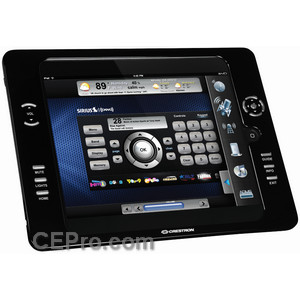
 RSS Feed
RSS Feed